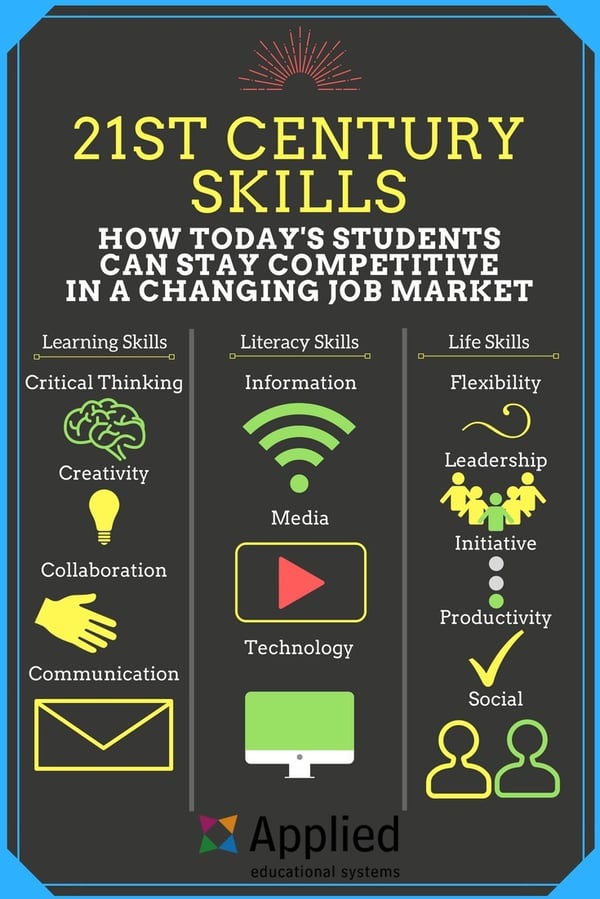“You can’t teach an old dog new tricks, or can you?” Overcoming the fear of
technology and resistance to change.
by Gary Lew for EDUC5303G (#techcurr)
Introduction
I first began teaching in the mid-1990’s
and, at that time, I was considered a “tech leader” at my school just because I
knew a few things about technology, i.e., how to troubleshoot devices, used the
new world-wide web to gather some information, or started playing around with
photoshop. As I look around at all the
advancements to technology and innovation in today’s society, I’d say my “tech leader” days are long gone and I feel like quite the digital immigrant. While I may still have interest in using
technology to enhance my personal and work life, I sometimes feel that I am
well behind the times with the technological advancements all around me.
While in my current role, I still want to
be involved and help facilitate in leveraging digital technologies within our
school as it aligns to our school improvement goals, but, as a lifelong
learner, my role has now shifted to become more of a manager, facilitator and
“lead learner”, as I learn from others – staff and students alike. I can see how certain teachers, can become
resistant to change and fear the implementation of technology. Often, we see individuals who attend
professional development workshops and are very much interested in the
technology applications of a certain program or software, only to come back to
their classroom and don’t know where to begin, so they go back to “status quo”
and their traditional classroom teaching practices.
 |
| Figure 1 - Courtesy of ged578.pbworks.com |
Over
the years, I have had teachers on my staff who engage learners in the class
with less technology and motivate learners with their enthusiastic teaching
practice and more hands-on interactive, inquiry-based learning. Likewise,
I have also had teachers use all forms of technology and social media to engage
and deepen learning with high-order critical and creative thinking.
However, on the contrary, I have had teachers who constantly use technology
with their students, but lack the assessment and pedagogical skills of teaching
and learning.
Barrier
A common barrier to the use of technology is,
“Fear of technology / Resistance to
change”. Teachers’ fear of learning
something new or working with something that they are not at ease with is a
barrier in the implementation of technology. Faculty may resist the transition
to modern platforms for learning. To put it bluntly, if the educator has been
delivering the same material decade after decade they may not see the benefits
of moving to technology use in their content.
It’s human nature that people do not like change and would rather carry
on with the status quo.
Solution (Diffusion of Innovation + Technology Acceptance Model)
 |
| Figure 2 - Courtesy of www.smartinsights.com |
Uluvol and Shahin (2014) suggests that the success of technology use in schools is ultimately impacted by teacher motivation, interest and effective implementation. As such, to shift teachers from using traditional teaching methods (i.e., paper and pencil tasks) to more advanced innovations, there needs to be a shift in mindset. This move to incorporating technology in the classroom first requires teacher "buy-in", interest, and a commitment to supporting the implementation process. Wilson (2015) argues that to change teacher mindset and engage individuals to incorporate technology into their teaching practice, there needs to be a shift in social dynamics through the process outlined in the Diffusion of Innovation theory (DoI). The Diffusion of Innovation (DOI)
model would be used to examine the impact of technology implementation
based on the rate of adoption. That is, implementation
of DoI would be influenced by the social adoption
decision-making categories (innovators, early adopters, early majority, late majority, and laggards). By identifying staff
within the categories of adoption, instructional leaders can plan accordingly to
develop a course of action in moving staff along the continuum of technology implementation.
 |
| Figure 3 - Courtesy of www.marketing360.in |
Summary
In summary, I often like to use the analogy of riding a train across the country. Whether you are on a high speed electric train or a
slower moving steam train, everyone is ‘on-board’ the train, headed in the same
direction (goal – to support and increase student achievement). Now, some may be at the front driving the
train (innovators), others may be riding along as passengers (late majority), and, still, a handful may be at
the back of the train in the caboose (laggards).
Regardless of where you are situated on this train, you are all on board (i.e., along the continuum of technology integration), headed in the same direction
(i.e., to the end goal), but it's alright to go at your own pace. However, if you are still reluctant to change and adapt to technology, perhaps you might want to consider getting off at the next station.......Fullan's (2015) quote always resonates with me, "Pedagogy is the driver. Technology is the accelerator."
References
Fullan, M. (2015). Topic Series 19 - The Push & Pull Factor. Retrieved from https://www.youtube.com/watch?v=mjJPmFnOeeQ
Shaharanee, I., Jamil, J., & Rodzi, S. (2016). The Application of Google Classroom as a Tool for Teaching and Learning. Retrieved from http://journal.utem.edu.my/index.php/jtec/article/view/1357
Uluyol, Ç., & Şahin, S. (2014). Elementary school teachers' ICT use in the classroom and their motivators for using ICT. British Journal Of Educational Technology, 47(1), 65-75. doi: 10.1111/bjet.12220